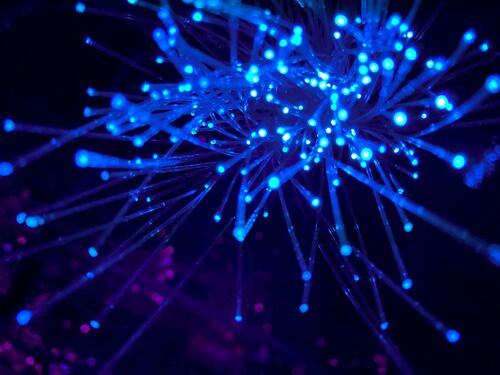In today’s fast-paced and dynamic business landscape, ensuring workplace health and safety (WHS) is paramount. The well-being of employees and compliance with regulatory requirements are non-negotiable aspects of running a successful organization. To meet these objectives effectively, many companies are turning to WHS software solutions. This comprehensive guide explores the significance of a safety software and outlines critical features to consider when implementing such a system in your workplace.
Importance of Workplace Health and Safety
Before delving into the specifics of WHS software, it’s crucial to recognize the importance of workplace health and safety. A work environment that is safe protects employees from potential harm but also contributes to increased productivity, reduced absenteeism, and improved overall morale.
Moreover, failure to adhere to safety regulations can lead to substantial penalties and harm a company’s image. To avoid these consequences and prioritize the well-being of your workforce, investing in WHS software is a wise decision.
Key Features of the Software
When selecting WHS software for your organization, it’s essential to consider the features that align with your specific needs. Here are some key features to look for:
Incident Reporting and Management:
Effective WHS software should facilitate the reporting and management of workplace incidents. This includes the ability to quickly log incidents, track investigations, and generate reports for analysis. A user-friendly interface enhances the ease with which employees can promptly report incidents.
Risk Assessment Tools:
Identifying and mitigating workplace risks is crucial. Look for software that provides tools for risk assessment, allowing you to evaluate potential hazards and implement control measures. This feature ensures that your organization is proactive in preventing accidents.
Compliance Tracking:
WHS regulations can be complex and ever-changing. A good software should help you stay compliant by tracking regulatory changes and providing alerts for necessary actions. This ensures that your organization operates within the boundaries of the law.
Training and Certification Management:
Employee training and certification are vital components of workplace safety. WHS software should enable you to track employee training records, schedule refresher courses, and ensure that certifications are up-to-date.
Document Management:
Effective document management is essential for WHS compliance. Look for a solution that allows you to organize and store safety documents, such as policies, procedures, and safety manuals, in a centralized location. This simplifies access and ensures that the most current versions are readily available.
Audit and Inspection Tools:
Regular audits and inspections help maintain workplace safety standards. Choose software that streamlines the audit process, from planning and execution to reporting and corrective action tracking.
Dashboard and Analytics:
Real-time dashboards and analytics provide insights into your organization’s safety performance. Look for software that offers customizable dashboards and robust reporting capabilities. This empowers you to make data-driven decisions and continuously improve safety practices.
Benefits of Implementing WHS Software
The implementation of WHS software brings forth several advantages for organizations aiming to maximize workplace safety:
Improved Safety Culture:
WHS software encourages a culture of safety within your organization. Employees are more likely to engage in safe practices when they see that safety is a top priority.
Efficient Incident Management:
With incident reporting and management tools, WHS software streamlines the process of handling workplace incidents. This enables quick response and resolution, minimizing the impact on operations.
Enhanced Compliance:
Keeping up with ever-changing regulations can be challenging. WHS software simplifies compliance tracking, reducing the risk of costly fines and legal issues.
Data-Driven Decision-Making:
Access to real-time data and analytics empowers management to make informed decisions regarding safety improvements. This leads to more effective risk management and continuous safety enhancements.
Streamlined Training and Certification:
WHS software ensures that employees receive the necessary training and certifications, reducing the risk of accidents caused by untrained or uncertified personnel.
Reduced Administrative Burden:
Automating safety processes through software reduces paperwork and administrative overhead, letting your team focus on more strategic tasks.
Selecting the Right WHS Software
Choosing the right WHS software for your organization is a critical decision. To ensure you make an informed choice, follow these steps:
Identify Your Needs:
Begin by understanding your organization’s specific WHS requirements. Consider the size of your workforce, the nature of your industry, and any unique safety challenges you face.
Research and Compare:
Research available WHS software solutions and compare their features, pricing, and customer reviews. Look for solutions that align closely with your identified needs.
Request Demos:
Reach out to software providers and request demos of their products. This hands-on experience will help you assess the usability and functionality of the software.
Check References:
Ask for references from the software’s current users to gain insights into their experiences. This can provide valuable perspectives on the software’s effectiveness.
Consider Scalability:
Choose software that can scale with your organization’s growth. You don’t want to outgrow your WHS software shortly after implementation.
Integration Capabilities:
Make sure that the selected WHS software integrates smoothly with your current systems, such as HR and payroll software, in order to optimize data management processes.
User-Friendly Interface:
Opt for software that has an intuitive and user-friendly interface to encourage employee engagement and compliance.
By comprehending the essential attributes of safety software and the advantages it offers, you can make a well-informed choice when picking the most suitable solution for your workplace. Remember that the right WHS software is an investment in the well-being of your employees and the long-term success of your organization.